
- Développement web
- Digital
- Website
5 Outils IA Puissants pour Créer un Site Internet

Consent Mode V2 Google is at the forefront of debate, especially since, by March 6, 2024, its implementation will become mandatory for all data collection intended for audience building or digital marketing with Google's advertising services.
With V2, the main new features include the introduction of two new consent signals, ad_user_data and ad_personalization, as well as a revision of the URL schema for transmitting consent states to Google services.
These two new consent signals offer greater precision in ad management. Whereas previously only the ability to store cookies was concerned, now users can choose to share their data (ad_user_data) and decide whether they agree to be targeted by new personalized ads (ad_personalization).
The new Google Consent Mode v2 for Google Ads is a direct response to the EU's Digital Markets Act (DMA), which aims to ensure fairness in digital markets. This regulation obliges major platforms like Google to comply with certain requirements. Google has therefore launched this update to meet these new standards and retain certain functionalities, notably those related to audiences, before March 2024.
The main purpose of consent mode is to collect additional signals from users who have not granted consent for their personal data or browser storage to be accessed for data collection purposes. These signals are then used by Google to model conversions (Google Ads, Floodlight, etc.) and visitor behavior (Google Analytics 4).
This method of collecting analysis and advertising pings from non-consenting users is based on the logic of avoiding access to browser storage. It ensures that cookies containing personal data (such as online identifiers) cannot be accessed by Google services. Instead, random and temporary identifiers are used.
Non-consented data is not directly integrated into Google reports. Instead, it undergoes a modeling process in order to be presented in a similar way to data collected from consenting users.
In V2, the original consent mode signals (ad_storage for advertising cookies and analytics_storage for analytics cookies) are supplemented by two additional signals:
Google is launching two new consent modes:
Depending on the mode selected, the data shared with Google Ads for advertising purposes varies:
Google Ads / SDK tags adapt according to the user's consent: depositing cookies, sending user data, and remarketing functionalities.
This mode aims to optimize the signals sent to Google Ads, providing a view of conversions and conversion rates closer to reality thanks to modeling. This provides better data for optimizing media performance.
Please note: If the ad_user_data or ad_personalization signals are refused, it will be impossible to use Google's audience functionalities.
Google tags / SDKs are blocked until the user gives positive consent to consent signals. No data is collected without consent.
Google only uses the data consented to here to model the behavior of users who have not given positive consent. Although the modeling is slightly less accurate than Advanced Consent Mode.
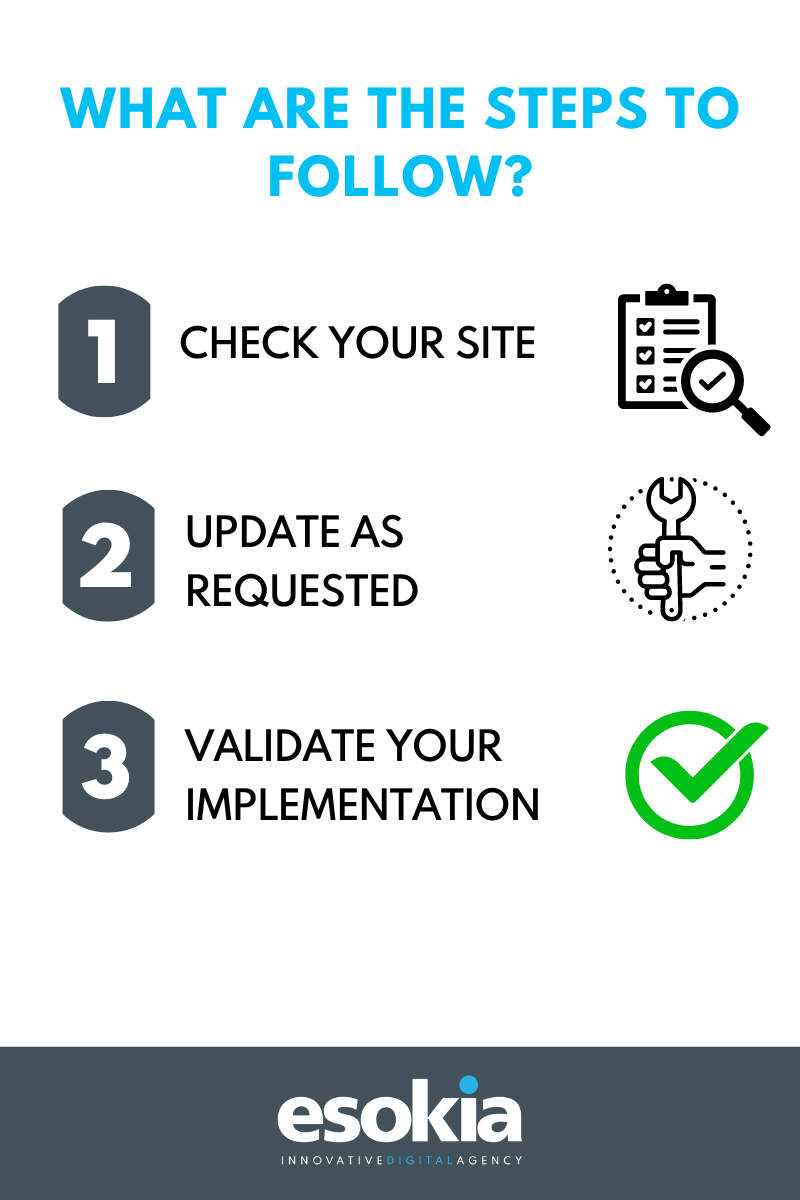
STEP 1: Check your site
Make sure your site has a consent management platform (CMP) compatible with Google Consent Mode V2.
STEP 2: Update as requested
If you're already using a CMP, make sure you update it to integrate the new consent features. If you don't already have one, consider installing one now.
STEP 3: Validate your implementation
Testing and validating your implementation of Google Consent Mode V2 is essential to guarantee the compliance and effectiveness of your advertising campaigns. Use specific tools and perform manual checks to ensure that everything is working as expected. You can do this via Google Tag Manager, for example.
STEP 4: Sites without CMP and tracking
For sites that use neither Google Ads, Google Analytics nor any other type of tracking, and that don't deposit cookies, the impact of Google Consent Mode V2 is minimal.
You should therefore make sure that you are transparent with your visitors about how your data is used, and that you comply with the general principles of data protection.
STEP 5: Sites with a CMP using only Google Analytics
If you're using a CMP and relying solely on Google Analytics, make sure your CMP is configured to handle consent in line with Google Consent Mode V2 requirements.
Ensure that users can granularly give or withdraw consent for analytics tracking, in line with the new consent options offered by version 2.
STEP 6: Sites with CMP using Google Analytics and Google Ads (and other platforms such as Facebook Ads)
If you use a combination of Google Analytics, Google Ads and possibly other advertising platforms such as Facebook Ads, the implementation of Google Consent Mode V2 is crucial. Make sure your CMP supports the new Google Consent Mode V2 consent settings, and that the configurations for each platform respect user consent.
This will ensure that conversion tracking, remarketing and ad personalization are carried out in accordance with visitors' consent preferences.
If you need help integrating Google Consent Mode V2 into your website, call on Esokia's technical team. This operation requires technical expertise and can be carried out by an experienced developer. We're here to guide you through the process to ensure your site is fully compliant with Google Consent Mode V2 requirements.